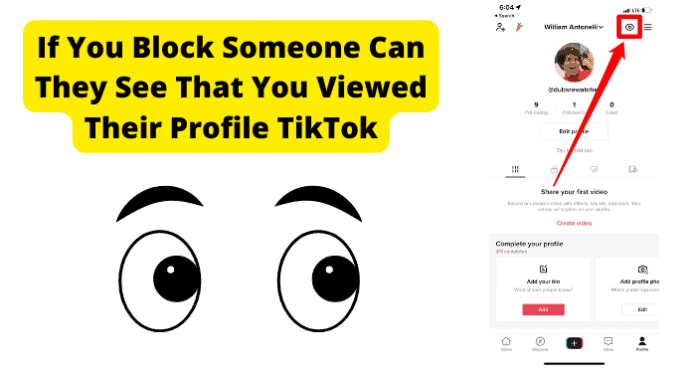1. If You Take Too Long To Block Them
If you took too long to block someone after you viewed their profile, the user would be able to see that you viewed their profile if they have their profile views turned on. If they are on TikTok, they can instantly know that you viewed their profile when you view their profile and get the notification. The easiest way to avoid this issue is to block them as soon as you view their profile. The longer you wait, the more likely they are to be able to see that you viewed their profile. If you are unsure how to block someone on TikTok, follow these steps.
- On your device, open up your TikTok app.
- Click on the Search button by tapping the magnifying glass icon.
- Search the username of the account you want to block
- Once you are at their account, click on the three dots in the upper right corner.
- Click on Block at the bottom of your screen.
- Confirm you want to block them by selecting Block again.
- They Might Not Have Profile Views On (the thing that allows them to see that you viewed their profile) You might be in luck if you view someone’s profile and do not want them to know. In order to see who views your profile, you need to have Profile Views enabled in your settings. If the account you viewed does not have this enabled, there will not know you viewed their profile. Sadly, there is no way to tell if an account has this feature enabled or not. You will just have to hope that they do not have it enabled, so they cannot see that you viewed their profile. Even if you do not take all the precautions possible, they will still be unable to tell you viewed their profile if they do not have Profile Views enabled on their TikTok account.
2. If You’re Worried, You Can Deactivate Your Account
If you have already blocked someone but are still worried that they will see that you viewed their profile, you can deactivate your account. When you do this, it will appear to all other users as if you no longer have a TikTok account. So, if you view someone’s profile on TikTok, they cannot tell that it was you because your account has been deactivated. To deactivate your account, follow these steps.
- On your device, open up your TikTok app.
- Then, click on your Profile in the bottom right.
- Now, click on the three lines in the top right.
- Select Settings and Privacy from the drop-down menu.
- Click on Manage Account at the top/
- Go to Delete Account.
- Select I’m Leaving Temporarily for the reason you want to deactivate your account. Selecting this reason will deactivate it instead of deleting it.
- Press Continue.
- Click on Confirm or Okay. Once this is done, the profile you viewed will not be able to tell you viewed their account, even after you have blocked them. However, your TikTok account will be deactivated, so this means you can no longer use it. Thankfully, if you ever want to reactive your TikTok account, you easily can by logging back into the app. Just know that after you log in and reactive your TikTok account, there is a chance that the account will be able to tell you viewed their profile. If you want to use TikTok again but do not want to reactive your account because of this risk, you can make an entirely new account on TikTok. This way, you can use TikTok and not alert the user that you viewed their profile with your old account.
4. If You’re Worried, You Can Turn Off Profile Views
Another option you have if you are worried about someone being able to tell you viewed their profile even after you blocked them is to turn off Profile Views on TikTok. When you do this, it means that other users cannot tell when you have viewed their profile, but you also cannot tell when someone has viewed your profile. Doing this will eliminate the chance of someone being able to tell you viewed their profile, even if you blocked them. To turn off your profile views, follow these steps.
- On your device, open up your TikTok app.
- Then, click on your Profile in the bottom right.
- Now, click on the three lines in the top right.
- Select Settings and Privacy from the drop-down menu.
- Go to Privacy.
- From there, click on Profile Views.
- There will be a toggle icon next to Profile View History. Turn this toggle off to turn off Profile Views on TikTok. If you ever want to enable Profile Views on your TikTok account again, you can quickly undo these steps. If you ever do undo these steps, know that there is a chance that the profile you viewed will be able to tell you viewed them even though they are blocked. However, you will also see those that view your profile when you undo these steps. Knowing who views your profile might be something you want to know. You will have to accept that others can now see you have viewed their profile, too, if you re-enable Profile Views on TikTok.
How To Make Sure They Can’t See That You’ve Viewed Their Profile
1. Use A Burner Account to View Their Profile
If you are worried that someone can tell you have viewed their profile, even after you have blocked them on TikTok, you can make a burner account to view their profile. A burner account is a fake account created by you with no links to you. Essentially, it is a random TikTok account you can use to view profiles because no one will know you are running the account. Follow these steps to sign out of your account and create a burner one.
- On your device, open up your TikTok app.
- Then, click on your Profile in the bottom right.
- Now, click on the three lines in the top right.
- Select Settings and Privacy from the drop-down menu.
- Scroll down until you see Switch Account. Click on this option.
- Click on Add Account.
- Create a new account with whichever method you want. Do not use the information you used to create your real account.
- Once you have created your burner account, do not attach your name, other social media accounts, or photos of yourself. If you do, people can figure out who you are. You can easily switch between the two accounts now that you have created your burner account on TikTok. This way, you can enjoy watching your normal For You Page on your original account and viewing profiles on your burner account. To switch between your two accounts, follow these steps.
- On your device, open up your TikTok app.
- Then, click on your Profile in the bottom right.
- Now, click on the three lines in the top right.
- Select Settings and Privacy from the drop-down menu.
- Scroll down until you see Switch Account. Click on this option.
- You can now switch between your burner account and your regular account.
2. Turn Off Profile Views
Another option you have if you are worried about someone being able to tell you viewed their profile even after you blocked them is to turn off Profile Views on TikTok. When you do this, it means that other users cannot tell when you have viewed their profile, but you also cannot tell when someone has viewed your profile. Doing this will eliminate the chance of someone being able to tell you viewed their profile, even if you blocked them. To turn off your profile views, follow these steps.
- On your device, open up your TikTok app.
- Then, click on your Profile in the bottom right.
- Now, click on the three lines in the top right.
- Select Settings and Privacy from the drop-down menu.
- Go to Privacy.
- From there, click on Profile Views.
- There will be a toggle icon next to Profile View History. Turn this toggle off to turn off Profile Views on TikTok. If you ever want to enable Profile Views on your TikTok account again, you can quickly undo these steps. If you ever do undo these steps, know that there is a chance that the profile you viewed will be able to tell you viewed them even though they are blocked. However, you will also see those that view your profile when you undo these steps. Knowing who views your profile might be something you want to know. You will have to accept that others can now see you have viewed their profile, too, if you re-enable Profile Views on TikTok.
3. Block Them
Another way you can make sure someone cannot see that you viewed their profile is to block them on TikTok. Once you block them, they will no longer be able to see any information about your TikTok profile. They cannot message you, see your videos, see whom you are following, nor see your followers. This also means they cannot see that you have viewed their profile on TikTok. To block someone on TikTok, follow these steps.
- On your device, open up your TikTok app.
- Click on the Search button by tapping the magnifying glass icon.
- Search the username of the account you want to block
- Once you are at their account, click on the three dots in the upper right corner.
- Click on Block at the bottom of your screen.
- Confirm you want to block them by selecting Block again. When you block someone, you still have full access to their account. You can watch their videos, view their stories, see whom they are following, see who follows them, and even like and comment on their posts. They cannot see any of this information about you, however. If they click on your profile after you have commented on one of their videos, your account will not load, and they cannot even see your profile picture. If you ever want to unblock them, you can easily repeat these steps and select Unblock instead of Block. If you do unblock them, you face the risk of them being able to see that you viewed their profile in the past and anytime you view it in the future.
4. Delete your Account
Another way to prevent someone from seeing that you viewed their profile on TikTok is to delete your account. This is not the same as deactivating your account. If you decide to delete your account, it is gone forever. There is no option to undo a deletion of an account on TikTok. However, since you no longer have a TikTok account, there is no way that someone can see you viewed their profile because your profile does not exist anymore. To delete your account, follow these steps.
- On your device, open up your TikTok app.
- Then, click on your Profile in the bottom right.
- Now, click on the three lines in the top right.
- Select Settings and Privacy from the drop-down menu.
- Click on Manage Account at the top/
- Go to Delete Account.
- Select any reason for deleting your account.
- Select Continue.
- Click on Okay or Confirm Now that your TikTok account is deleted, it is forever gone. The profile you viewed cannot tell that you viewed their profile because your account is deleted. If you ever want to use TikTok again, you will have to make a new account. When you make a new account, that profile still will not be able to tell you viewed their profile with your old account. This new account will have no ties to your old account, so there is no overlap. Creating a new account might be a hassle because you need to refollow everyone, regain your old follower, and repost any TikTok’s you made, but the account will not see that you viewed their profile.