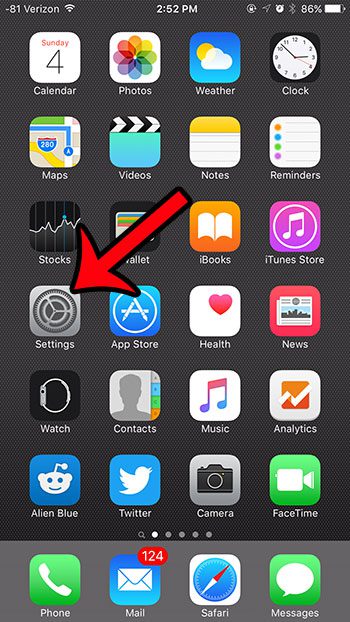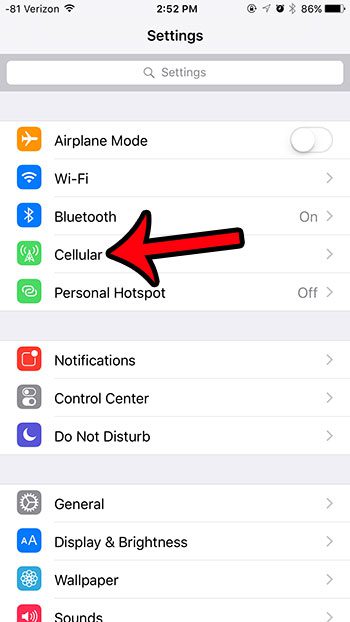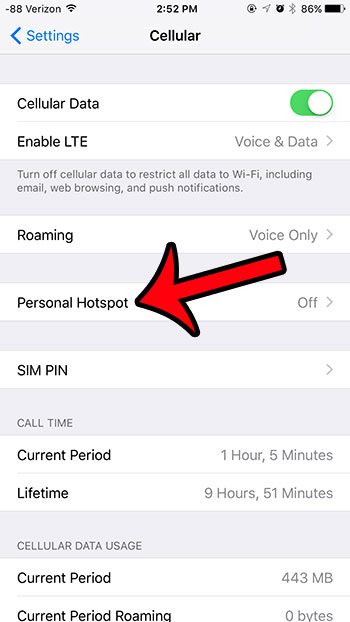Hot to Use the Personal Hotspot on the iPhone 6
Our guide continues below with additional information on how to turn hotspot on iPhone 6 devices. If you’ve already got your hotspot turned on and figured out, then check out our what is my hotspot password guide if you want to be able to find that information quickly. There is a feature on your iPhone called Personal Hotspot that allows you to use your phone’s cellular connection to share Internet access with other devices. This is very helpful if you need to get on the Internet with your tablet or laptop computer, and the iPhone is the only source of Internet access that you have. Our tutorial below will show you how to use this feature to share your iPhone’s Internet connection with other devices, but it is very important to be careful with the feature, as it can potentially use a lot of the data that you pay for on your cellular plan. For additional information, you can check out our guide on how to share Internet from iPhone.
Using the Personal Hotspot in iOS 9 (Guide with Pictures)
The steps in this article were performed on an iPhone 6 Plus, in iOS 9. These same steps will work on other iPhone models using the same iOS version, as well as iPhones using iOS 8 or higher. The Personal Hotspot can use a lot of cellular data, especially if you are streaming video. It can be beneficial to turn off cellular data usage for certain video streaming services by using the steps in this article.
Step 1: Tap the Settings icon.
Step 2: Scroll down and select the Cellular option.
Step 3: Tap the Personal Hotspot button.
Tap the button to the right of Personal Hotspot to turn it on.
You will know that it is turned on when there is green shading around the button. You can then follow the steps on this screen to connect to the personal hotspot. You will need the name of the wireless network that is created by the personal hotspot, as well as the password that is set for it. It cannot be stressed enough how much data the personal hotspot can use. If you have a limited amount of monthly data on your cellular plan, then it can go very quickly if you are streaming video or playing games. Wi-Fi Assist is a feature in iOS 9 that can use a lot of data. This article will show you how to turn it off on your iPhone.
See also
How to delete apps on an iPhone 8How to check an iTunes gift card balance on an iPhoneWhat is a badge app icon on an iPhone?How to make your iPhone louder
After receiving his Bachelor’s and Master’s degrees in Computer Science he spent several years working in IT management for small businesses. However, he now works full time writing content online and creating websites. His main writing topics include iPhones, Microsoft Office, Google Apps, Android, and Photoshop, but he has also written about many other tech topics as well. Read his full bio here.
You may opt out at any time. Read our Privacy Policy