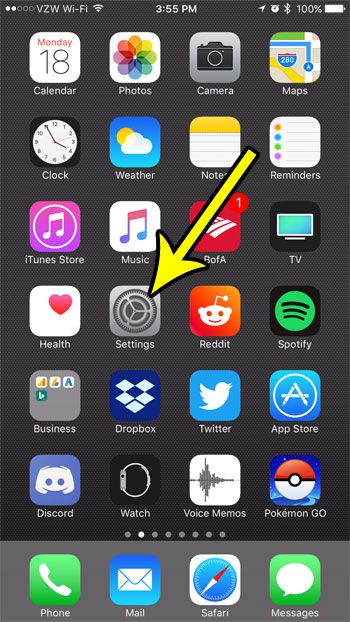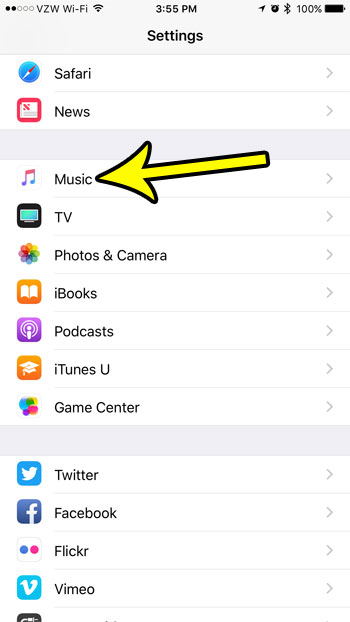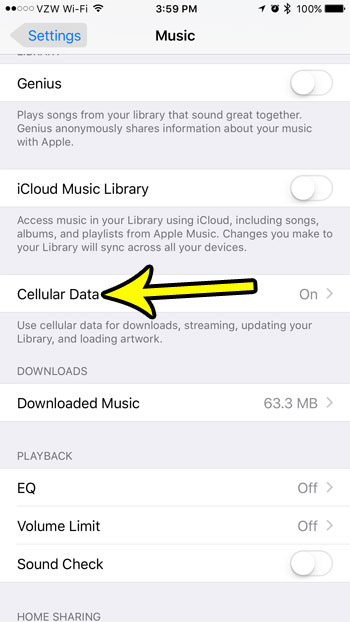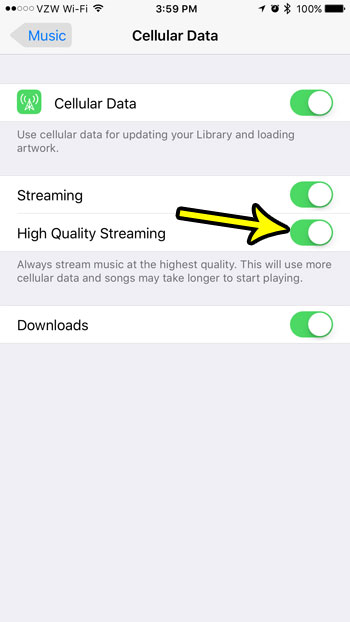Our tutorial below will show you where to locate this setting on your device so that you get the best-possible music you can from Apple Music.
How to Enable High Quality Music Streaming on an iPhone 7
The steps in this article were performed on an iPhone 7 Plus in iOS 10.3.3. Note that high quality streaming can use a lot of your monthly data if used at a high frequency on cellular networks. Additionally, this setting is only available if you have an Apple Music subscription. This setting option will not appear unless their is an Apple Music subscription associated with the device’s Apple ID. Step 1: Open the Settings menu.
Step 2: Choose the Music option.
Step 3: Scroll down and touch the Cellular Data button.
Step 4: Tap the button to the right of Streaming, then turn on the High Quality Streaming option as well.
This setting only affects the streaming quality for the Music app. Any streaming quality adjustments for other apps, such as Spotify, would need to be performed in those apps. Are you curious about how much data you use in a week? Learn how to reset your iPhone’s cellular usage statistics so that you can monitor that information for a certain amount of time. He specializes in writing content about iPhones, Android devices, Microsoft Office, and many other popular applications and devices. Read his full bio here.