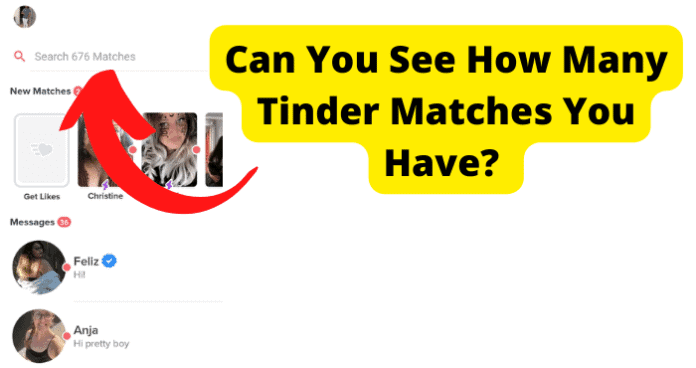Can You See How Many Tinder Matches You Have?
No, there is no clear way to see the exact number of Tinder matches that you have received; however, there are methods that you can use to determine a number if you are curious.
How to See How Many Tinder Matches You Have
Tinder users often find themselves wondering how many matches they have received. Whether it is because they need to boost their confidence, need to determine if they need to make adjustments to their Tinder profile, or just wondering in general, it is not unheard of to be curious. Previously, there was a search bar (it’s now gone) that showed how many matches you had. Now, you’ll have to check it manually. Whenever a match on Tinder was established, the parties were shown a screen with a “Tell Your Friends” option. This option would only allow you to use it five times and would expire after 72 hours, but it was a way to boast to someone how successful you were on Tinder and hopefully encourage them to jump on board. If someone tapped on the “Tell Your Friends” option, they could select someone from their phone’s contacts and send the information through a text message. The message would automatically say the number of that particular match. For example, it would say something like, “I just got my 175th match on Tinder!” with a hyperlink to invite that person to hopefully join and create their own Tinder profile to experience similar success. Obviously, not everyone needs an update of how many matches they have gotten on Tinder, but users were often using the feature to keep track by adding their own phone number as a contact and sending the text message to themselves. If this feature is not accessible to you or has been more than 72 hours, there are other methods you can use to determine how many Tinder matches you have.
1. Go on Tinder.com and Use Ctrl + F Function
Since Tinder does not freely give out the number of your matches, sometimes you will have to resort to creative methods to determine a number.
- To use this method, you will have to log in to your Tinder account on your PC. After you are logged in, complete the following steps:
- Once logged in to Tinder, select your Tinder “Matches” so you can see the different Tinder profiles you have matched with.
- The “Matches” screen will load, and you will see your matches with the most recent matches towards the top.
- Scroll to the very bottom of your “Matches” page so that all of your Tinder matches will have loaded. Depending on how long you have had a Tinder account or how active you are, this might take a minute, but it is important to make sure that all matches appear.
- Now, you are going to want to use your computer’s search feature. To access this feature, press both the “CTRL” key and the “F” key on your keyboard at the same time.
- You do not need to hold these buttons down very long, but you do need to make sure you press them together to activate the search feature. On your screen, a small box will appear with a field for you to type in.
- Inside the field, enter the letter “E”. We say “E” because it is a fairly common letter in most names, though you can try this method multiple times with different letters to see what results you find. After you press “Search”, every letter “E” on the screen will become highlighted.
- You have the ability to go through your Tinder Matches and count yourself manually, but the field within the search feature will show you a number. The number you see in terms of results is roughly how many matches you have. There are a few things you need to remember if you are going to use this method. First, the letter “E” is very common and can often appear within names more than once, but certain names do not contain this letter, meaning they will be included in the results number. That number is, at best, a very rough estimate and not a definitive answer. Also, your keyboard’s search feature does not differentiate between names and any other words on the site. It is just looking for the letter “E”, so any word on the page that contains that letter will be counted. This will include words that you might also expect to find on the page, like “Tinder”, “Matches”, and “Message”, meaning the number is going to be somewhat skewed.
2. Pay Someone on Upwork to Count It For You
Upwork is an online platform connecting you to people you can pay for different jobs. The cost varies depending on who you choose, but if you do not have the time to do it yourself, you can certainly hire someone else to do it for you. Be careful with this method, as it will likely require you to supply your Tinder account login information so that the Upwork person you hire is able to access your matches.
3. Count Through Your Matches One By One
This option will take a while, depending on how long you have been on Tinder and how often you match with someone, though it is a free option. To manually count your matches, one by one, you need only to log in to your Tinder account and access your “Matches” page. Then, start counting. Write down their names so they do not get counted more than once. If you are not concerned with their specific names, use tally marks. Even if you use tally marks, at least remember the name of the most recent match by writing it down so that you can remember where you started. Do not just count in your head. All it takes is a moment’s distraction or a phone call to make you lose your place. If this happens, you will have to start over. The good news is that if you choose this method, you will not have to do it again if you write the number down somewhere or store it on your phone. After you have counted once, you will only need to go back and add the new matches to your existing total if you want to continue to keep count.
4. Each Time You Get A Match, Add It to the Tally, Do This At the Start of Your Tinder Journey
You can use this method after you have done the third suggestion or if you are just starting your online dating journey on Tinder. If you are new, view your matches before you go to bed and create a note inside your phone with the most recent match’s name as well as the total number of matches. If you prefer tallies over typing out text on your device, keep a small notepad by your bed so that you can conduct a count each night. If you are not new to Tinder, you will probably have to do method three first to get an accurate starting number. As stated previously, it is tedious, but you will only have to do it once. Then, you can just examine your matches nightly or every few days and make tallies on your paper or update the note on your phone.
5. Estimate How Many Matches You Have
Time to use some basic math skills. Estimating can come in handy if you just need a rough idea rather than a concrete number. If you know that, on average, you get around 2 or 3 matches per day, you can just multiply it by 7 to determine how many matches you get per week. Then, go to your Tinder settings to see when you created the account. Use a calendar to figure out approximately how many weeks your account has been active, and then multiply that number by how many matches you are getting per week.
6. Contact Tinder and Ask Them
The final option is to just reach out to Tinder directly to see if they can tell you how many matches you have had on their platform. You can contact customer support or reach them through your app, though this is not usually what customer support is for. They may not tell you, but it never hurts to try.