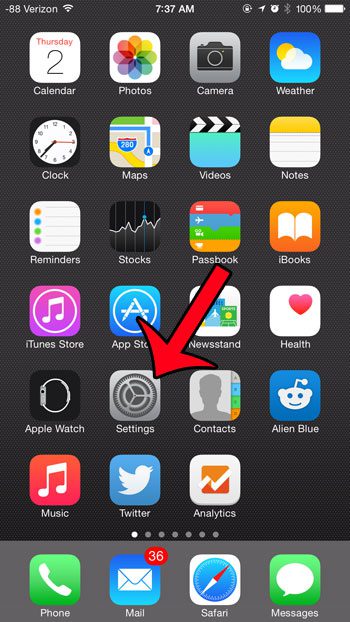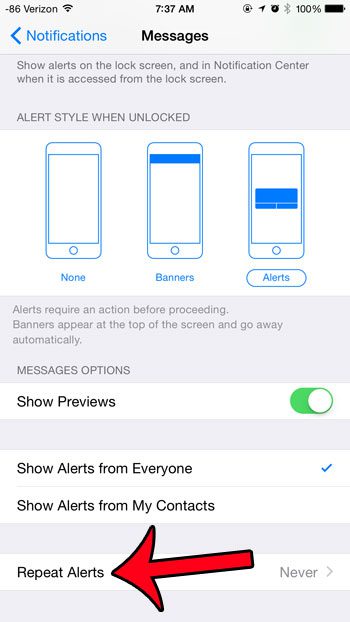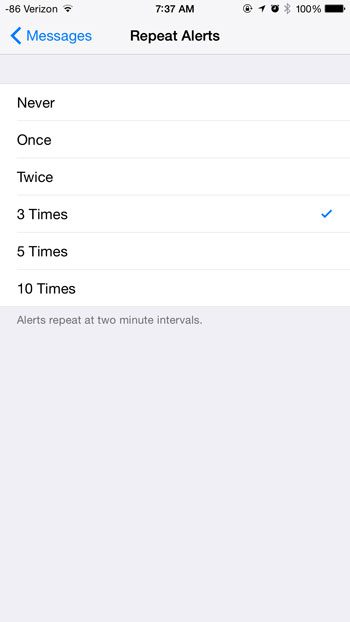How to Repeat Alerts for New Text Messages in iOS 8
Tools:
iPhone
We don’t always have our cell phones right next to us, or even within earshot. So while audio notifications about new messages can be useful when our iPhone is nearby, they can be useless if the device is in another room. This can lead to situations where an alert about a new message goes unheard. If the time on your iPhone is blue, then read this guide to find out why and what you can do to change that. Fortunately, you can increase the likelihood that you hear a new message alert by increasing the number of times that the alert is repeated. The notification settings for messages on the iPhone allow you to select from several different frequencies at which that alert can be repeated. Our tutorial below will show you where to find the setting on your device that allows you to modify the number of times your new message alerts repeat. Note that you might be wondering why is there a moon next to my text if you aren’t receiving any of those iPhone text message notifications.
How to Repeat New Text Message Notifications on the iPhone
The steps in this guide were written using an iPhone 6 Plus, in iOS 8. These steps will also work for other iPhones using the iOS 8 operating system. This article will show you how to find out which version of iOS is installed on your device. Would you like your iPhone to display your missed text messages on your lock screen, so that you do not need to unlock your device to see who texted you? Click here to learn how to change that setting.
Additional Sources
After receiving his Bachelor’s and Master’s degrees in Computer Science he spent several years working in IT management for small businesses. However, he now works full time writing content online and creating websites. His main writing topics include iPhones, Microsoft Office, Google Apps, Android, and Photoshop, but he has also written about many other tech topics as well. Read his full bio here.
You may opt out at any time. Read our Privacy Policy