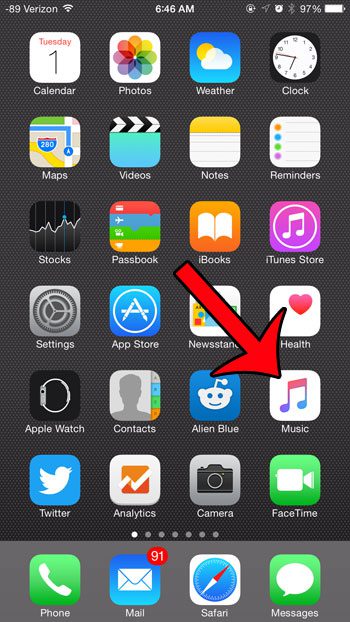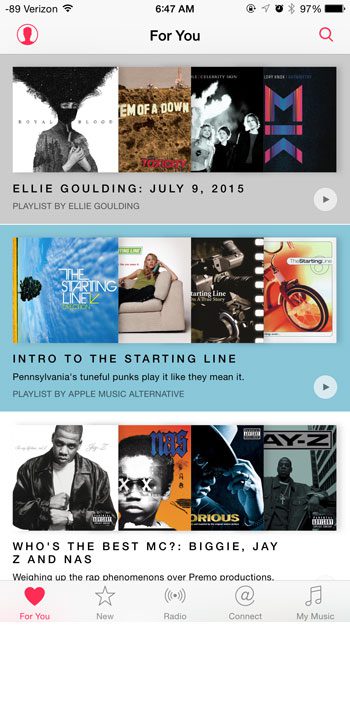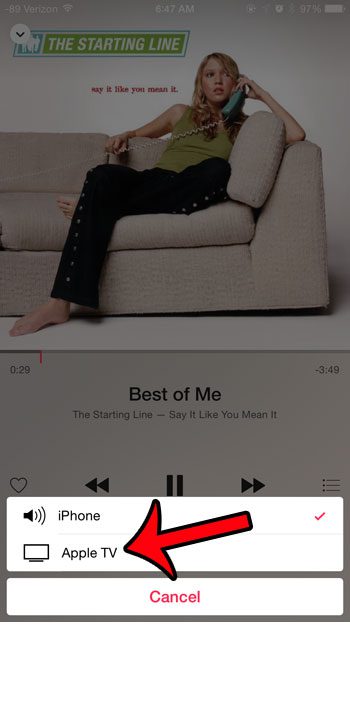But one of the more interesting features of the Apple TV is AirPlay. This allows you to stream content from other Apple devices to the Apple TV so that the content can be viewed or listened to through your television. The Apple Music app on your iPhone is an app that is compatible with this feature, and you can learn how to AirPlay Apple Music using the steps described below.
AirPlay Apple Music on the Apple TV
The steps in this article were performed using an iPhone 6 Plus, in iOS 8.4. AirPlay will work for most iPhone models running most versions of iOS. However, the steps may be different for versions of iOS other than 8. Note that Apple Music is only available on iPhone models running iOS 8.4 or higher. You can read here to learn how to update to iOS 8.4. In order to use AirPlay, your iPhone and your Apple TV must be connected to the same wireless network. Click here to read about connecting your Apple TV to a wireless network, or read here to learn about connecting your iPhone to a wireless network. Additionally, your Apple TV must be turned on, and you should switch the input on your television to the source to which the Apple TV is connected.
Step 1: Open the Music app. Step 2: Find the music that you wish to listen to. Step 3: Tap the name of the song to start playing it. Step 4: Tap the Now Playing bar at the bottom of the screen to expand it. Step 5: Tap the screen icon to the right of the volume bar. Step 6: Touch the Apple TV option.
Have you signed up for Apple Music, but aren’t sure if it is something that you wish to continue using? You can turn off the automatic subscription renewal to make sure that you are not automatically charged when your subscription is set to renew. After receiving his Bachelor’s and Master’s degrees in Computer Science he spent several years working in IT management for small businesses. However, he now works full time writing content online and creating websites. His main writing topics include iPhones, Microsoft Office, Google Apps, Android, and Photoshop, but he has also written about many other tech topics as well. Read his full bio here.