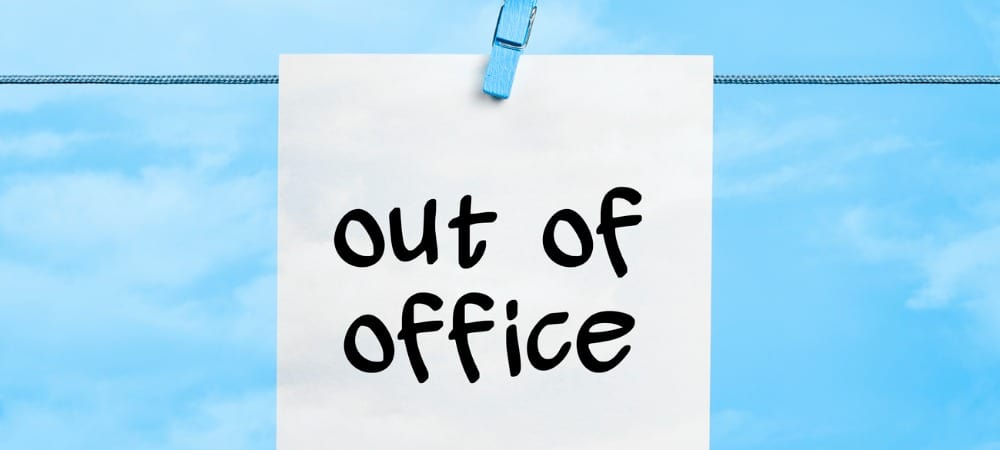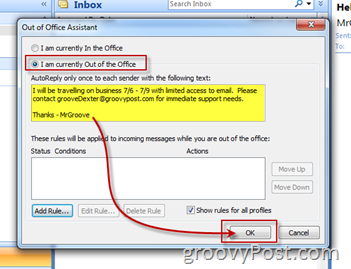Enabling the Out of Office Auto Response feature in Outlook (also called Vacation Mode by some) is a handy way of letting co-workers or customers know you’re away from the Office (vacation/holiday etc..) and not checking email regularly. Turning on the feature is very simple both from the Outlook desktop client (outlook 2000/2003/2007) and remotely using the Outlook Web Access client.
Out of Office Assistant Auto Reply Outlook 2007
How to Screencast:
How to Enable the Microsoft Outlook Out of Office Assistant (Auto Response)
Note: This is for Outlook 2007. If you are running a new version, check out our article on creating out-of-office replies in Outlook 2016 and higher. Or read how to create an Outlook Calendar out-of-office entry. 1. Open Outlook, click Tools, Out of Office Assistant
2. Click Radio Button I am currently Out of the Office, type the Text you wish to be sent to the people who send you an email (note my example text below), and click OK.
The text Out of Office will be displayed on the bottom right corner of your Outlook client as a reminder that your Out of Office Assistant is enabled and your Out of Office Auto-Reply will respond to anyone who sends you an email. I think Microsoft did this because many people (myself included) forget to turn off the Out of Office Assistant when they return to the office. Granted, only one Out of Office auto-reply will be sent to each sender however the reminder is handy.
The Out of Office Reminder also has another purpose, Disabling the Out of Office Auto-Reply Assistant
To Disable simply click the Down Arrow on the Out of Office Reminder and click Turn off Out of Office auto-replies.
Thanks! Thanks for you time. Mike A One of the nice upgrade to Exchange 2007 and Exchange 2010 was allowing users to set a schedule for the Out-Of-Office. Previously as I showed here, it was a manual on-off thing. I probably need to upgrade this How-to with this new information. let me know your setup. This is a corporate email (exchange 2007) and this will be every Thursday through Sunday. 1 – Read this groovyPost – https://www.groovypost.com/howto/microsoft/outlook/send-out-of-office-response-outlook-2007-exchange-server/ 2 – If you are using GMAIL as your email server, just setup GMAIL Vacation Auto-Responder. I don’t have the tip written up here but if you can’t figure it out (Gmail -> Options) let me know and I’ll type it up ready fast! -Steve Your video was excellent. You are easy to understand and you have a great speaking voice. I still have a question for you, however. I have an auto-reply set but when I select Tools from the toolbar, “Out of Office” is not a selection. Is there somewhere else I need to look in order to turn this feature off? Thanks! LH thanks Emdad ======= No problem! Thanks for the good feedback! Yes? How to solve this problem then ? Now that being said, you should be able to setup an outlook rule while you gone to reply to all mail that your out of the office. You can set it up pretty easy. Try it out. Hilary Then Click OK. Fixed? Now, be prepared when you speak to him. Sometimes the IT guy will say “The security team wants us to block it because harvesting emails is easier when a spammer can send an email to a company and a bunch of Out of Office replies confirm it’s a legit email address”…. Hopefully you get it figured out! can you pls tell me how can i use that option with my mail Dev Mishra 9937081406 thanks and regards abdul Thanks Outlook 2010 Exchange How can I set up and OoO reply that turns on AUTOMATICALLY EACH DAY at a specific time to reply that I am out of the office for the evening. I shouldn’t have to do this manually every day. Thanks! Marilyn Is there a way to turn on the out of office assistant daily at 5pm but turn it off the next day at 8am automatically? i am Having problem with enable out of office the error is Server is unavailable try again later. please advice me… Comment Name * Email *
Δ Save my name and email and send me emails as new comments are made to this post.
![]()