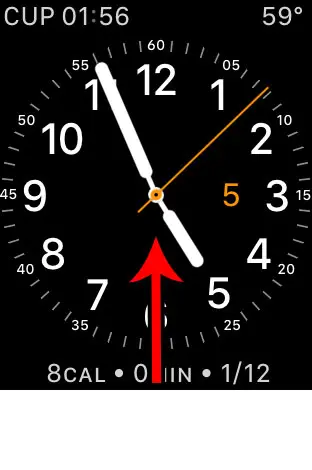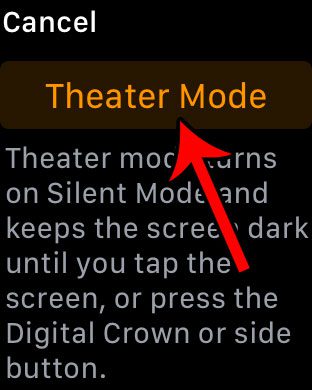The Apple watch screen can be pretty bright, too, and it has a feature called Theater Mode that changes some settings so that it is less disruptive in a dark setting, like a movie theater. But you might be wondering how to turn off theater mode on Apple Watch if you are no longer in a dark environment and want to continue using the watch like normal.
How to Use the Apple Watch Theater Mode
Our guide on how to turn off theater mode on Apple Watch provides additional information on this topic, including pictures of these steps. Would you like to change your ringtone or buy a new one? Our ringtone iPhone 11 guide will show you how to accomplish that. The Apple Watch is a very convenient accessory for your iPhone. It provides a simple way to view notifications without needing to pull your phone out of your pocket or purse. But even the Apple Watch face can be quite bright, so Apple introduced a Theater Mode setting where the watch face won’t light up unless you tap the screen or press one of the side buttons. Theater Mode also places the watch into a silent mode as well. If you would like to use Theater Mode to prevent your screen from lighting up or making any sounds, then our article below will show you where to find it. Additionally, it is possible that Theater Mode has been enabled on your watch by accident (such as if a child was looking at your arm and was fascinated by your watch) so you can use these steps to disable Theater Mode if you find that your watch face isn’t lighting up. If you are seeing a weird blue water icon, then read our guide on how to enable or disable the water drop on Apple Watch and learn what it means and how to use it.
How to Turn On or Turn Off Theater Mode on the Apple Watch (Guide with Pictures)
The steps in this guide were performed on an Apple Watch 2 using the watchOS 3.2.1 version of the operating system. If your watch is behaving strangely, such as if it is remaining dark all the time unless you tap the screen or press one of the side buttons, then it’s likely that Theater Mode has been enabled by accident. Now that you know how to turn off theater mode on Apple Watch you will be able to selectively enable or disable this setting when appropriate. Most of the features and settings on your Apple Watch can be customized or removed. For example, this article will show you how to stop the Breather Reminders from appearing if you aren’t using them and typically wind up dismissing them whenever they pop up. Would you like to make sure that you are spending enough time washing your hands? Our Apple Watch wash hands article can help you find the option on your watch that can time that activity automatically. This silences the watch, as well as keeps the screen dark unless oyu press the crown button or tap the screen. You can swipe up from the bottom of the screen to open the watch Control center, then tap the orange mask button to turn it off. You can open the Control center on the watch by swiping up from the bottom of the screen. This menu contains not only the button for Theater Mode, but also options to put the watch into silent mode, ping your paired iPhone, turn on the flashlight, enable water lock, and more. – The watch will be put into Silent Mode.– The screen will remain dark unless you tap the screen or press the digital crown button on the side of the watch. This is usually happening because theatre mode is enabled on the watch. If you swipe up from the bottom of the watch face to open Control Center, you can tap the theater mode icon to enable or disable that setting.
Additional Sources
After receiving his Bachelor’s and Master’s degrees in Computer Science he spent several years working in IT management for small businesses. However, he now works full time writing content online and creating websites. His main writing topics include iPhones, Microsoft Office, Google Apps, Android, and Photoshop, but he has also written about many other tech topics as well. Read his full bio here.