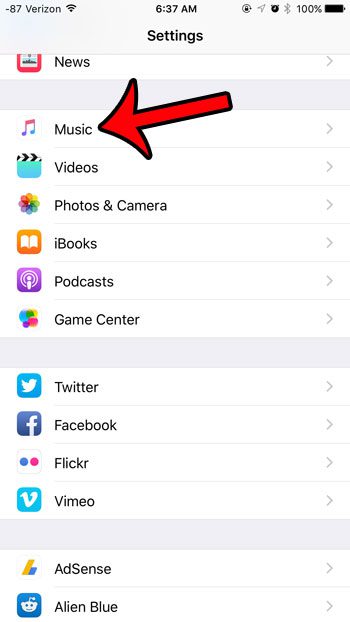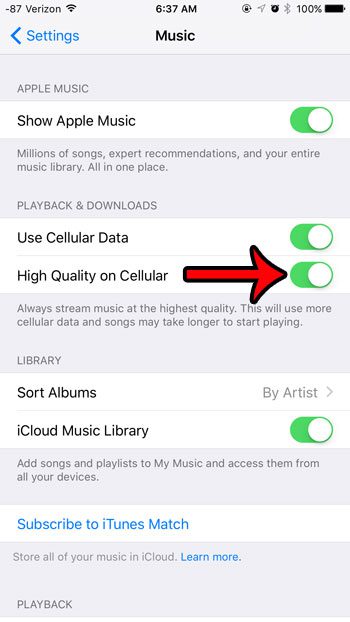But you might find that you do not use a lot of data each month, and that improved quality streaming is more important than minimizing data usage. If that is the case, then you can follow the steps in our tutorial below to stream your music at a higher quality.
High Quality Playback for Music Streaming in iOS 9
The steps in this article were performed on an iPhone 6 Plus, in iOS 9. Note that enabling this option can cause you to use much more cellular data if you are streaming while on a cellular connection. Additionally, songs can take longer to start playing as more data will need to download to play high quality streams. Do you also use Spotify to stream music on your iPhone? Then the above solution will not so anything to increase playback quality in that app. You will also need to adjust the quality settings for Spotify if you wish to improve the quality of music streaming for their service.
See also
How to delete apps on an iPhone 8How to check an iTunes gift card balance on an iPhoneWhat is a badge app icon on an iPhone?How to make your iPhone louder
After receiving his Bachelor’s and Master’s degrees in Computer Science he spent several years working in IT management for small businesses. However, he now works full time writing content online and creating websites. His main writing topics include iPhones, Microsoft Office, Google Apps, Android, and Photoshop, but he has also written about many other tech topics as well. Read his full bio here.
You may opt out at any time. Read our Privacy Policy