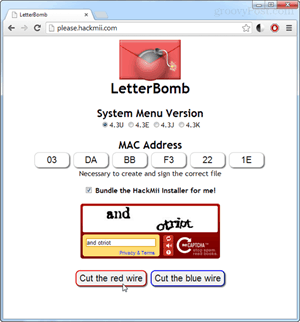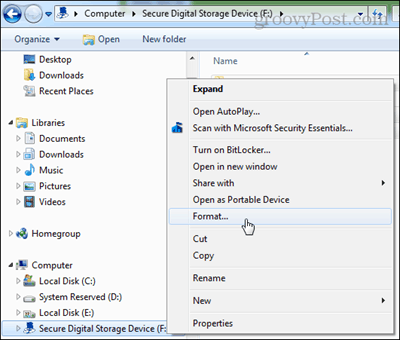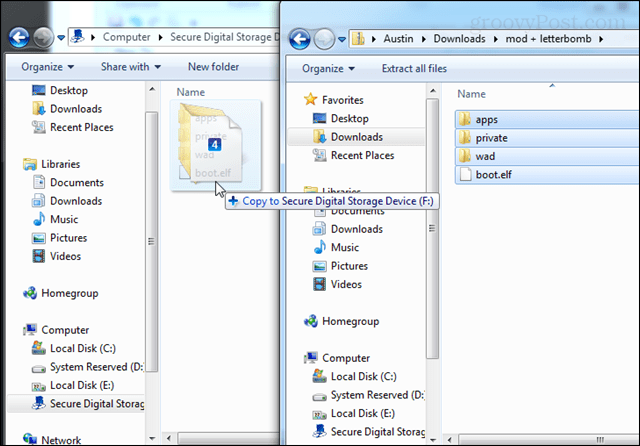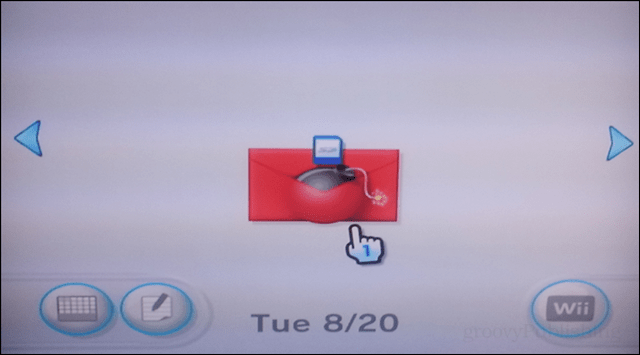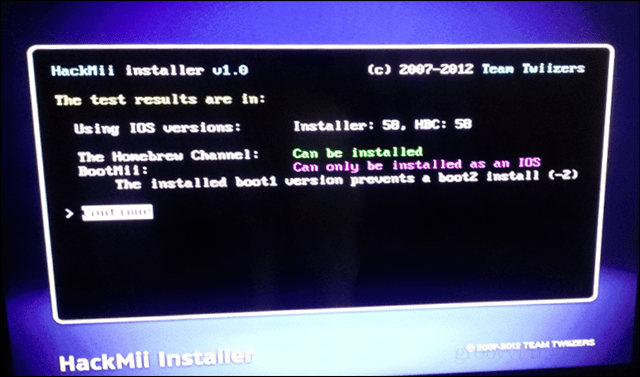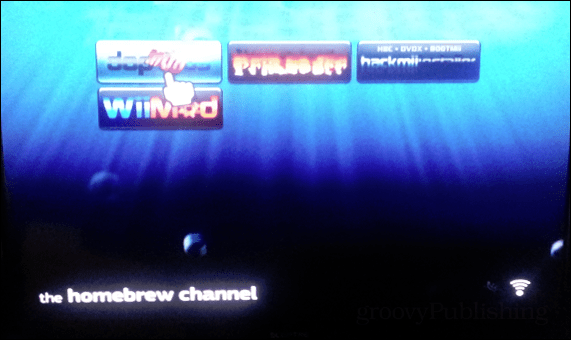Note: This does not work with Wii-Mini or Wii-U. It is only applicable for the original Nintendo Wii console.
External USB hard drive, or a large (32GB+) USB thumb drive.
Step 1
Find your Wii’s MAC address. Then visit the [LetterBomb website] and enter in the MAC address to download the customized exploit package. Cut the red wire.
Keep the checkbox “Bundle the HackMii installer” ticked when using the LetterBomb site.Select the firmware version that matches yours.Your MAC address is listed in the Wii system options. It is located in the menu at “Internet” (page two), and then under “Console Information.” [video]
Step 2
Format your SD card so that it is FAT32. In Windows, this is very easy to do. Right-click on the SD card drive from My Computer or Windows Explorer and select “Format.” Change the file system option to FAT32, leave the rest of the settings at default, and then click Start. Note: Formatting the card will erase all data that is currently on it. Back up anything, you don’t want to lose before you format.
Step 3
Download this modpack. Extract both the modpack and LetterBomb so that the contents of these zip files are on the SD card. Do not save the zip files themselves to the SD card, only the contents.
Step 4
Insert the SD card.Open the Wii system messages and browse to yesterday’s messages. The LetterBomb icon should show up. Click it with the Wii remote pointer.
The Wii will install LetterBomb and Hackmii. Once it is done it will ask you to Push 1 on the Wiimote to continue. So follow the instructions onscreen. Install the Homebrew Channel and Bootmii.
Step 5 (Important)
Make a backup, if something breaks or bricks you’ll be jubilant to have one. This is done through Bootmii. If you left the Hackmii installation settings at their default, you likely installed Bootmii as a boot2. This means to open up Bootmii you’ll need to do it through the Homebrew Channel.
Open the Homebrew channel and press the Home button on the Wiimote. Launch Bootmii.Bootmii doesn’t use the Wii remote so you’ll need to use the buttons on the console itself for this part. You can also use a Gamecube controller if you have one.Press the power button on the Wii console three times to go to the last option. And then press the reset button to select it.Press reset to choose the first option. Follow what it says on the screen to proceed with creating the backup.The backup is saved to the SD card.
I suggest you copy the backup files off of the SD card onto your computer and upload them to Dropbox or another backup solution. This way if your Wii ever fails you’ll know where to find them.
Step 6
Back in the Homebrew channel, launch the Wii Mod Batch. It should be the first title listed on the screen. It will automatically install everything.
Step 7
Launch Priiloader from the Homebrew channel. It’s the weird-looking one with orange text. After it is loaded:
Push + on the Wiimote to install Priiloader.Next simultaneously hold Rest + Power on the console itself to restart the Wii into Priiloader.Enable the following hacks (and any others you want):Auto press A at health screenRegion free everythingBlock disc updatesBlock online updatesRemove NoCopy Save File Protection
Done!
The Wii is now jailbroken and modded out. You can now do just about anything you want with it. One of the suggested things to do is pick up an external USB hard drive (reformatted to FAT32) and connect it to the Wii. We’ll cover that in another article. In the meantime here are a few utilities that are worth downloading to the SDcard or the external hard drive once you set it up. If you save them to the SD card, they can be launched via the Homebrew Channel.
Wii Backup Manager (for Windows)A must-have Windows application for managing, compressing, decompressing, and burning disc copies of game backups.NeogammaPlays burnt backup discs. (The site is in German, but the plugin is English.)WiiflowAn open-source loader for USB files on an external hard drive.usbloader-emulator-packThis is a pack of emulators and USBloader for running games from a USB drive. Allows you to play NES, SNES, Sega, Gameboy, N64, and other ROMS.usbloaderwbfssame as the above except it’s designed for compressed wbfs files.
merage with this http://www.mediafire.com/?myentdyynkg/ all the rest is the same hope i helped (i got 4.2 and i know this works) 6/2021 This step doesn’t work for me, When i press Reset and Power, the Wii just switches off, and doesn’t come back on. I have installed the Homebrew channel but did not get the Priiloader in orange text. Also I cannot perform the no wii update, no region etc as per your instructions. How do I copy my Wii disk on to the SD card for game play please? Sorry for long question. Thanks! I tried restarting multiple times and clicking the email (leaving it for 5-10 min gap), but,no luck. Did you have any of this instances. My ver 4.3E. So, as i asked, do you need to keep the sd card in the wii after the installation, or can i get the games i want with a usb drive and only use the sd card to install homebrew? Look, I don’t mean to offend you Bob, however i may not have the five bucks to go get one, I may not be able to obtain the 5 bucks for a while. Money can be fairly tight for some people, and it is for me. On top of that, I don’t necessarily have the time or patience to wait for money that i may not even be able to spend on myself, or to actually get myself to a store when i finally do have the five bucks. Also, i would enjoy an answer to my question simply for the knowledge of it. I enjoy learning technical things such as that, so getting a real answer would be nice. Next time you answer, please give a response that will answer the question. I’m sure most people ask specific questions for a reason. If you feel the need to tell people to go buy something as a quick fix, then make sure at least the question was answered as well. Such an example might look like “Yes… this is how this works… but for a shortcut, you can just buy an extra card for 5 bucks.” That answer is much more productive, as it provides the asker with the knowledge they were seeking, and it gives them an option for a shortcut if they can do it. I’ll apologize if i offended you any, it’s just comments like these tend to get under my skin. Have a good day however, happy commenting! How can I play wii ISO-files with this tutorial? I’m not able to store games on the SD-card because it’s FAT32-formatted… Can I load ISO-files via USB instead? Greetings click on the Wii message to get the letterbomb icon and click and it should go through the process as outlined above. I am able to change the status from “disabled” to “enabled” but the option to save does not appear. When I enter into the menu again, everything is back to default settings. I upgraded from V0.7 to the latest version V0.8.2 but it is exactly the same. Appreciate HELP! Thanks! Comment Name * Email *
Δ Save my name and email and send me emails as new comments are made to this post.
![]()