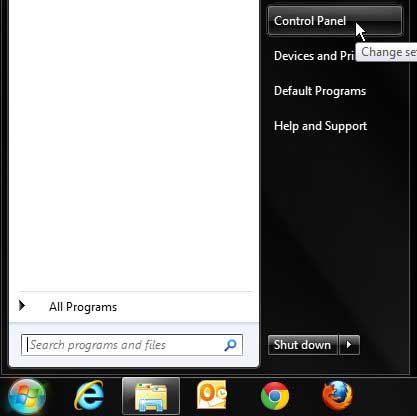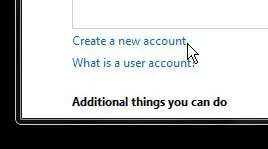If you are giving a computer to a different person, or if a different person in your home or office is going to use a computer, it is a good idea to change the computer name, too.
How to Make a New User on Windows 7
Before you decide to add a new user, however, you will need to determine whether this person will be a standard user or an administrator. Administrators can make any changes to the computer that they want, whereas a standard user will need to provide an administrator password to do certain things, such as install or uninstall a program. Once you have determined which user type is best for your new user, you can follow the steps below to create a Windows 7 user. Step 1: Click the Start button at the bottom-left corner of the screen, then click the Control Panel option in the column at the right side of the menu. Step 2: Click the User Accounts and Family Safety link. Step 3: Click the Create a new account link at the bottom of the window. Step 4: Type a name for your new user account into the field at the top of the window, select the account type, then click the Create Account button. Microsoft Office 2013 is an excellent new version of the Microsoft Office suite, and now it comes with a subscription option. Click here to check out pricing and features. If you are curious about why you may want an Office subscription instead of simply purchasing an Office version, read this article about 5 reasons why you should consider an Office 2013 subscription. After receiving his Bachelor’s and Master’s degrees in Computer Science he spent several years working in IT management for small businesses. However, he now works full time writing content online and creating websites. His main writing topics include iPhones, Microsoft Office, Google Apps, Android, and Photoshop, but he has also written about many other tech topics as well. Read his full bio here.
You may opt out at any time. Read our Privacy Policy