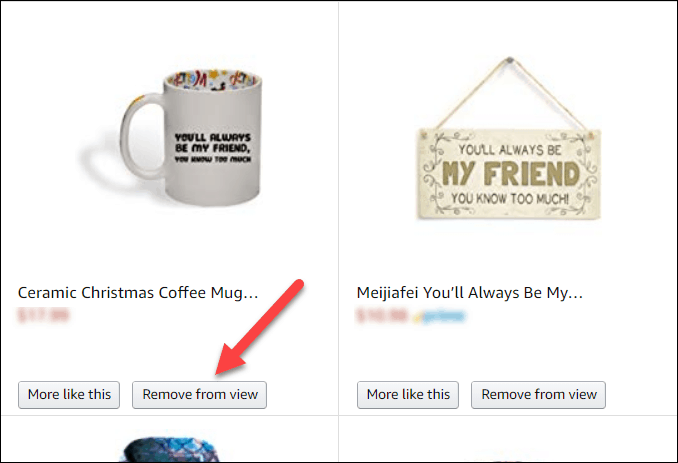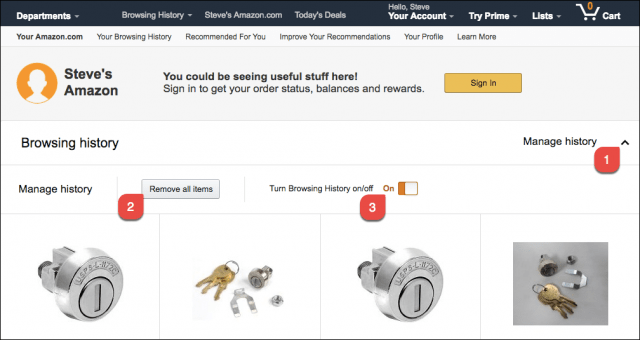Clicking on the (1) Manage History drop-down, you can also (2) Remove all Items or (3) Turn Browsing History on/off as shown below.
I hope that helps. Actually, I updated the link after your comment so all good! Thanks for the comments. Comment Name * Email *
Δ Save my name and email and send me emails as new comments are made to this post.
![]()