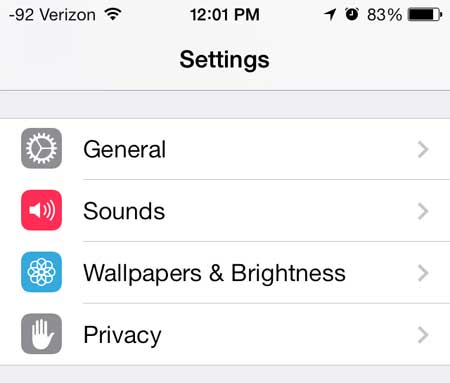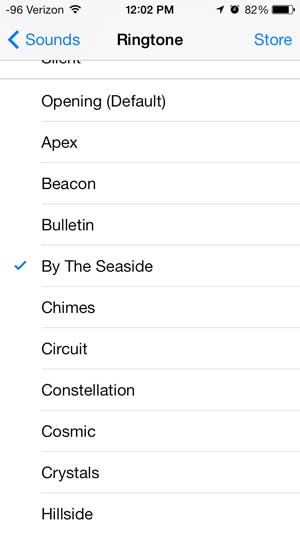Use a Different Ringtone on the iPhone
The tutorial below is going to show you how to select a different ringtone from the options that are included on your iPhone by default. You can also purchase new ringtones by going to the iTunes store and selecting from the options that are sold there. Step 1: Touch the Settings icon.
Step 2: Scroll down and select the Sounds option.
Step 3: Scroll down and tap the Ringtone option under the Sounds and Vibration Patterns section of the screen.
Step 4: Touch a ringtone option to hear what it sounds like. You can touch the blue Sounds button at the top-left corner of the screen to exit this screen when you have selected the ringtone that you want to use.
One of the best new feature of iOS 7 is the ability to block unwanted callers. Learn how you can block callers on your iPhone 5 without downloading any new apps, or paying extra money for a service. He specializes in writing content about iPhones, Android devices, Microsoft Office, and many other popular applications and devices. Read his full bio here.