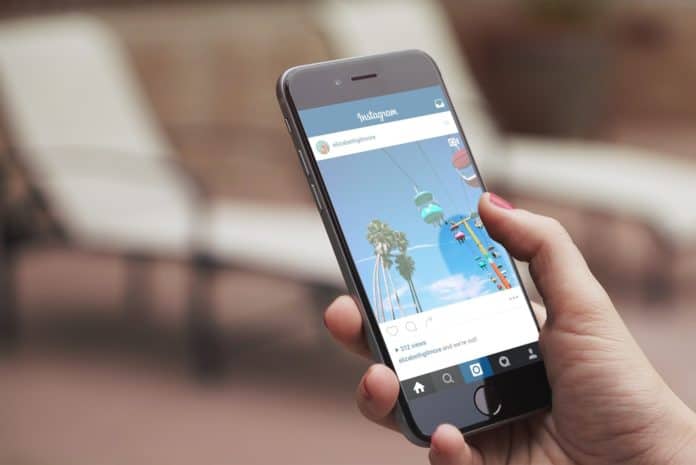Most Instagram users have uploaded a video at some point and after a while, you’ll notice a view. You may be confused as to whether this view was caused by you or by another profile and what this view means.
Does Instagram Count Your Own Views
If you upload a video onto Instagram and you view it for longer than 3 seconds, Instagram will count this as a video, and therefore, you’ll see 1 view under the video. If you viewed your own video for less than 3 seconds, you won’t see the view count go up. Again, this can be tested by making a new Instagram account and uploading a video there – from here, watch the video and it should have a view. However, you can still interact with your own videos in many ways such as liking them, commenting on them, and responding to other peoples comments as well.
What Counts as a View on Instagram
When an Instagram video is viewed for longer than 3 seconds, Instagram will count this as a view and they’ll issue the video with 1 view count. So, if you’re seeing views on your Instagram video, it really means how many people viewed that video for longer than 3 seconds. Instagram only gives you a view if the videos have been viewed for longer than 3 seconds because they need to know that the viewer was engaged in the video. They wouldn’t want to issue you with views when someone sees the video for half a second lets say then scrolls down because they know that they weren’t interested in watching your videos. Regardless of whether the viewer plays audio or not, the video will still be credited with a view. This is also the same principle for Instagram stories as well. You are only given a view if the story has been viewed for 3 seconds or more.
Instagram Video Views Count
In order to see the amount of views your Instagram video or reel has, all you have to do is open up the app, click on your Profile in the bottom right. You will now be able to see all of the videos you have posted and in the lower-left corner of each video you will see a play icon. The number next to this icon will tell you how many views your Instagram video or reel has. Keep in mind if you have a private profile, only those who are following you will be able to watch your videos so this can make the views a little lower.
If You Do Not Have a Instagram Account Does Your View Count
If you are not logged into your account or you do not have an account in general, your view will not be counted. The only way to increase someone’s views is to be logged in and have an account. You may notice, if you are using the app or the website that after you watch a video, no matter how many times, the views do not increase. Additionally, if you are watching Instagram videos through other video sites, like Snapchat, Twitter, or Youtube, this also will not increase the views as it has to be an Instagram account watching the video through Instagram.
Does Instagram Count TikTok Views
If you are viewing a reel or Instagram video through a TikTok DM that someone has sent you, this will count towards the views. In order for a view to be counted, an Instagram account has to be watching the video. Since TikTok opens the Instagram app when you click on the link someone has sent you and the video is watched from your Instagram account, it’ll count as a view. TikTok has its own videos. This also keeps track of views so anytime you are watching, the TikTok play count will be increased instead, on the TikTok app.
How Does Instagram Count Views
Instagram counts views right as the video begins to play if someone is watching your video through another Instagram account and through the app or website. Videos are also automatically played as soon as the app or website is open, so you do not have to initiate any sort of start for Instagram to count a view. However, you can search for specific users and videos, which will require your initiation for Instagram to count a view. Otherwise, videos will appear on your feed which is crafted by Instagram based on the people you follow, posts you like, and hashtags you post to. Using all of this information, Instagram will automatically curate videos the algorithm thinks you will enjoy and as you scroll and watch videos, each video you scroll to is a view for the creator.
Does Instagram Count Multiple Views?
Instagram doesn’t count multiple views from one account. As soon as a video is viewed for more than 3 seconds by one account, this view will count for that account alone regardless of how many times the account has viewed it for. I’ve tested this by viewing my own video from a separate account more than once and the view count only went up by one, not by how many times I’ve viewed it. Think about Instagram likes, when you like a post twice, you’ll only see the posts like count rise up by one and not two. If you want to test this out for yourself, make another Instagram account and upload a video there and view it for longer than 3 seconds. Since Instagram counts your views, close the app and go back to the video and watch it for a second time. Close the app and check what the view count is on the new account you made – it should remain as one because Instagram doesn’t count multiple video views.
Does Rewatching a Video Count as a View on Instagram
Rewatching a video won’t count as another view every time you decide to rewatch it. If you once followed a great recipe video and have to keep going back every time you start to crave that meal again, each time you go back the views will stay the same. It does not matter how much time passes in between each view, a whole year or even three minutes, each rewatch won’t count as another view. Just like repeat views don’t continue to increase views, rewatching does the exact same thing. Remember, because rewatches do not count as another view, your total views tells you how many individual views your video has gotten, not how many total views the video received.
How Long Do You Have to Watch an Instagram Story for it to Count as a View?
Whether your Instagram story pops up on someones story feed or accounts are looking through your profile, the second that story starts playing for someone, a view is added. So this means your story does not have to fully finish in order to gain views. If you post a 10 second video, or just a quick three second clip, a view will be counted as soon as your story begins.
Why Does Instagram Only Count 3 Seconds As A View?
Instagram only counts 3 seconds as a view because that’s when someone has actually made a decision to take a look at a video. If someone is scrolling and they glance a video for briefly simply because they were scrolling, then it wouldn’t make sense to count that as a view because that view wasn’t intended and the person didn’t watch to watch.
Conclusion
Instagram is an app that has unlimited possibilities for anyone who enjoys making videos and having fun on the internet. The number of views you receive can help you understand just how wide of any audience you are reaching. The more views you do receive, the more likely your post is to appear on, even more, Explore pages and gain more interaction from other accounts. If you have any questions about how views work on your Instagram page, or what counts and what does not, remember these points to help you better understand how the app works.