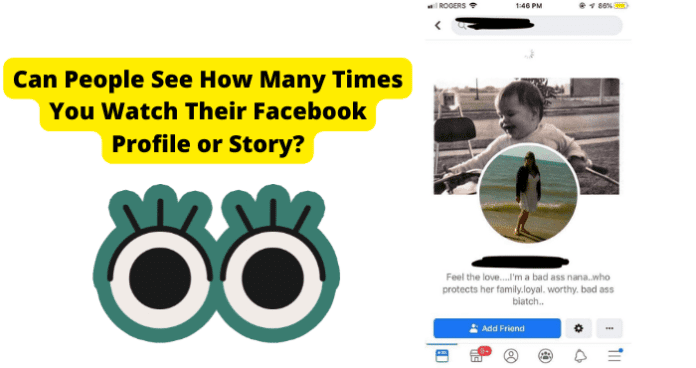When a story is posted on Facebook, it only remains up for twenty-four hours. This means you will want to view it as much as you can within this time frame. If you have viewed someone’s story more than once, you may be worried that this person will see how many times you watched their story on Facebook.
Can You See How Many Times Someone Viewed Your Facebook Story?
There is no way for you to see how many times someone has viewed your story on Facebook. You also cannot tell how many times someone has visited your profile. Facebook only shows you the number of views the story got and who viewed it. If your story was viewed more than once, it is still only one view. Facebook will not even tell you when someone visits your profile. The only way you can tell if someone viewed your profile is if they interact with you by liking your post or viewing your story. When you are looking at who has viewed your story, the order changes depending on some things. Until you have twenty or more views, this order appears in the order people viewed your story. Then, once you are over twenty views, there is an algorithm that takes over and orders your story viewers. Those that are near the top are the accounts you interact with the most on Facebook. If you are checking your story views before you get to twenty views, you can tell if someone rewatched your story because they will move around in this order. To see who viewed your story, tap on your profile picture. This will show you the view of the stories you uploaded in order until you hit twenty views. Now you can swipe up, and you will see a list of names and profiles that have viewed your story. You will be able to see how many times someone viewed your story.
Can People See How Many Times You Watch Their Facebook Profile or Story?
Thankfully, there is no option on Facebook that allows people to see how many times someone has viewed their story, nor can they see how many times someone has viewed their profile. They cannot even tell if you visited their profile at all. Facebook will only show the person the number of views the story got and who viewed it. This means you can view someone’s story on Facebook as many times as you want without the person who posted the story being able to tell how many times you viewed it. However, when someone first posts a story on Facebook, they can see who has viewed their story. Until there are twenty or more views on the story, they are shown in order of who has viewed their story. So, if you are rewatching it before it gets twenty or more views, this person might be able to tell you rewatched their story because you moved around in the order.
Can You Use Third-Party Apps To Find Out?
You may be wondering if there is an app that will tell you how many times someone has watched your Story on Facebook or if they have viewed your profile. Sadly, there are no third-party apps that will share any of this information with you. However, you can actually use third-party apps to watch people’s Facebook stories. When you use these apps, your profile is not shown to the person who posted it. Still, these apps cannot be used to show you how many times someone watched your story or visited your profile on Facebook.
Does Facebook Notify When You Replay a Story?
You can replay someone’s story on Facebook without fear of them figuring this out because Facebook does not notify them. Facebook goes not give the poster any kind of alert to you replaying their story. This helps Facebook keep your actions on the app more private rather than sharing everything you do. If Facebook did notify the person when their story was replayed, people would not want to rewatch content out of fear their actions would be shared. Thus, the person who posted their story on Facebook will have no clue that you rewatched it.
If You Rewatch a Facebook Story, Does Your Name Go To The Top
Thankfully, when you replay someone’s story, your name does not go to the top. Wherever your name appears the first time you watch a story on Facebook is where your name will continue to appear if you decide to watch the Facebook story again. After a story has reached twenty or more views, your name will move based on the algorithm of Facebook. This algorithm takes into account many different factors, but how many times you have watched a story on Facebook is not one of them. Facebook does not show when people replayed a story, so there will be no sign given to the poster that you have viewed their story again. If Facebook moved your name around as you rewatched their story, this would lead to people never rewatching anything. After you have watched a story, the story will be greyed out on the top of your screen. You can simply go back and tap the story again to replay the story, or you can search for the person’s name. T hen, click on the circle on the left to view their story again. Either way you decide to rewatch the story, the poster will not know that you chose to do this.
What Happens When You View a Story?
When you go on Facebook and view a story, Facebook will count this as a view. Then, the person who posted the story can see that you viewed their story. The poster will get to see a list of all of the people that have viewed their story since they uploaded it. If you view a friend’s story for less than a certain amount of time deemed by Facebook, Facebook does not count your quick look as a view. Since you did not fully watch it, Facebook can learn you are not interested in the content they posted. Thus, they will not count your actions as a view because you did not watch it for the amount of time Facebook requires you to have for it to be considered a view.
What Happens When You Rewatch A story?
When you rewatch someone’s story on Facebook, nothing will happen. Again, the poster will only be able to see that you viewed their story on time. There is not a way for them to tell how many times you watched their story. If you want to rewatch someone’s story, you can do it without the fear that they will be notified or altered when you rewatch it.
Can Someone See If You’ve Viewed their Story More Than Once
Again, there is no way to know if your rewatched someone’s story on Facebook more than once. They can only see who has viewed their story. Until they get twenty views on their story, they can see the order in which these twenty people viewed their story. After they get more than twenty views, they will have no idea in what order people say their story Someone will only know that you have viewed their Facebook story. They will not know how many times you have viewed it. How to Watch Someone’s Facebook Story More Than Once Without them Knowing If you want to watch someone’s story on Facebook more than once without them knowing it, all you have to do is watch the story again. Facebook does now share with the poster that you watched their story more than once. If you are still worried that there is a way someone can figure out that you viewed their story more than once, there are a couple of extra precautions you can take to ensure they have no idea you have watched their story more than once.
1. Airplane Mode
The first way to replay someone’s story without them knowing is by putting your phone on Airplane mode. When your phone is on airplane mode, your device will no longer be connected to the internet. This means that Facebook will not be able to register that you have viewed someone’s story. For this to work, you need to make sure that you have loaded all of the stories on Facebook before putting your device in Airplane mode. Once the story you want to watch more than once without them knowing has been downloaded on your device, put your phone on airplane mode, tap on the story, and watch it. Follow these steps to turn on Airplane Mode.
- First, grab your phone.
- Next, open up Settings.
- Then, you will see Airplane Mode at the top. Click on the toggle, so it turns green. This will turn on Airplane Mode. Once you have viewed the story, you can turn your phone off airplane mode, and the person will not be able to tell that you watched their story, nor how many times you watched their story. Before you take your phone off airplane mode, make sure you have closed the Facebook app, so Facebook does not know you viewed the story.
2. Half Swiping
You can half swipe on a story, so Facebook does not show the poster that you have viewed their story. This is when you swipe right from the previous story onto the next story without letting go. When you do this, it means that you are still on one story but viewing the next. Since you have not let go of the first story, Facebook will not register a view on the next story since you have not fully watched it. This only works when their story is a photo and not a video. When the story is a photo, you can mostly see the whole thing when you do a half swipe. If the story is a video, you will only be able to see the thumbnail, which means you will not be able to watch the video unless you thoroughly move to this story. Half-swiping is not an option when this happens because you cannot see the full video.
3. Use Another Account
Another way you can view a story on Facebook without the poster knowing you have viewed their story is by using another account. This can be a burner account you create, or you can use another friend’s Facebook account to watch the story. This will only work if the person has a public profile or the account you are using is following the private profile. If their account is private, you have to be friends with them to see their story. When you are using another account, make sure there are no traces back to you. Your burner account should have none of your information, so the person who posted the story has no idea who is behind the profile. Your burner account may also be blocked after you view it because the person who posted the story does not want random, unknown accounts to be viewing their content.
4. Watch Them In The Last Minute
Another way to watch someone’s Facebook story as many times as you want without them knowing is to watch the story right when it is about to expire. Remember, stories are only up for twenty-four hours. You can see how long ago someone posted their story on Facebook. To check how long the story has been up for and ensure you do not click the story, you can use the half swipe method detailed above. Then, when it is nearing twenty-four hours, watch the story. The poster might not be checking who viewed their story when it is about to go down, so this is another option for watching people’s stories.